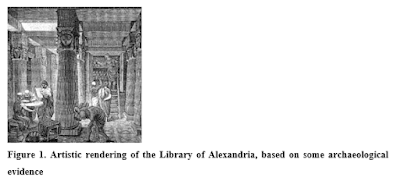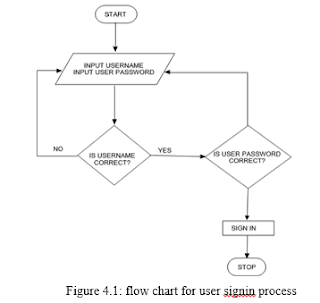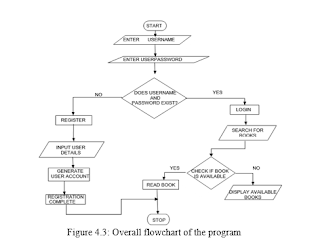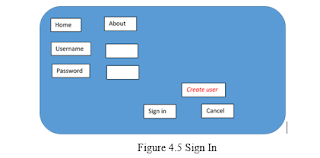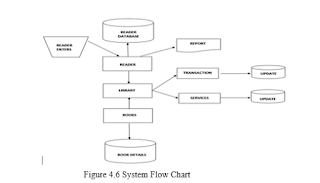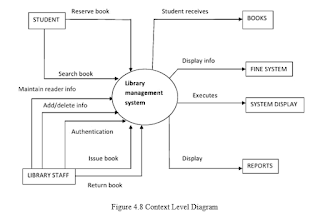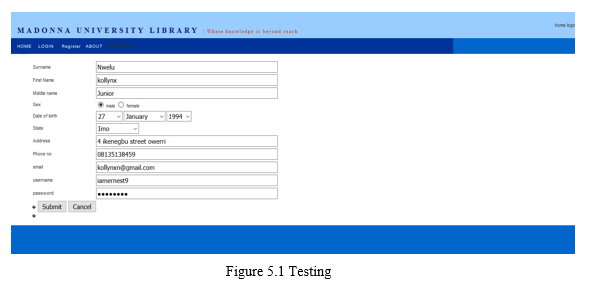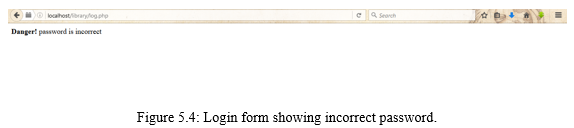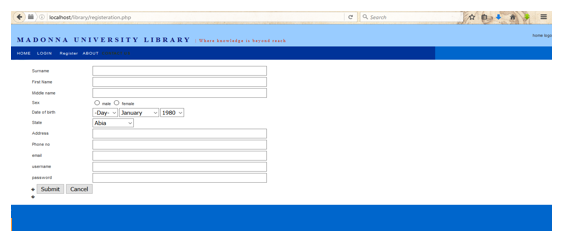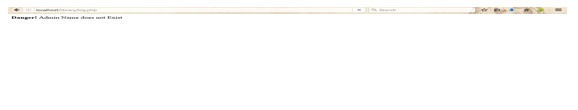Table 3: UPLOADING FILE
File Name | Data Type | Width | Description |
Title Author Publisher Year of Pub ISBN | NVAR Character NVbnAR Character NVAR Character NVAR Character NVAR Character | 100 50 40 10 20 | Title Author Publisher Year of Pub ISBN |
4.7.2 Description of Database File
- Domain Login: This allows an administrative personnel access to the system to carryout student registration, staff registration and also uploads of electronic resources. These duties are specifically meant for the admin staff.
- Student Registration File: This holds information about registered students that makes use of the Electronic Library.
- Uploading File: This is where the electronic resources are uploaded and stored in the database which would be made available to readers.
4.8 TEST PLAN
S/N | Test Scenario | Test Cases | Test Data | Test Result | Pass/Fail |
1 | User Registration Form | User Name: Verifying if the value entered in the username field on the sign up form already existed in the database. | If the data entered already exist
if the data entered does not exist | i. User Name will not be accepted
ii. User Name will be accepted | Fail
Pass |
2 | User Registration Form | Pass Word Confirmation Verifying if the data entered in the two password field on the sign up form matches. | If data entered do not match
If data entered matches | i. Password will not be accepted
ii. Password will be accepted | Fail
Pass |
3
4 | User Registration Form
User Registration Form | Verification of input field for Registration
Verification of input field for Registration | First Name, Last Name, Gender, User Name and Password. If any of these listed input field is blank
First Name, Last Name, Gender, User Name and Password. If values are entered on all of these listed input field correctly and not left blank | User Registration process cannot be completed.
User Registration process will be completed and accepted. | Fail
Pass |
5 | User Sign In Form | User Validation. Verify that the input fields for username and password both contain values or data when the user clicks on the sign in button | When datais entered in the username and password fields and then click sign in. When the username and password fields are left blank and click sign in.
|
i.The system should grant access if username and password is correct. ii.Access will not be granted. The system will deny access and request for the username and password. |
Pass
Fail |
6 | User Sign in Form | Verifying if the username and password entered in the sign in form exist in the database. | Enter data in the username and password fields i. If data entered in the username and password field already exist
ii. If data entered in the username and password field do not exist |
i. Access will be granted
ii.Access will be denied by the system |
pass
fail |
Table 3: Test plan
CHAPTER 5
SYSTEM IMPLEMENTATION
5.1 TESTING
This is the implementation of the software to determine whether or not the software meets its requirement.
S/N | Test Scenario | Test Cases | Test Data | Test Result | Pass/Fail |
1 | User Registration Form | User Name: Verifying if the data entered in the username field on the sign up form already existed in the database. | i. If data entered already exist ii. if data entered does not exist | i.User Name will not be accepted ii. User Name will be accepted | Fail
Pass |
Table 5.1: Testing
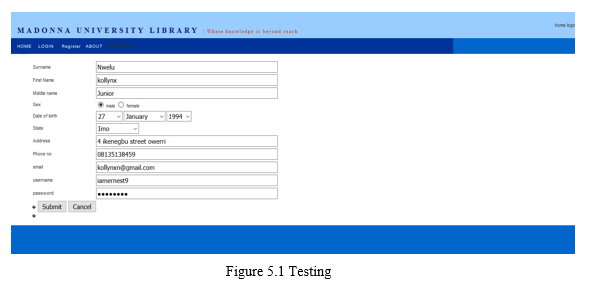 |
Figure 5.1 Testing
|
 |
| Figure 5.2: Registration form showing values already exist. |
Nos | Test Scenario | Test Cases | Test Data | Test Result | Pass/Fail |
2 | User Registration Form | Pass Word Confirmation Verifying if the data entered in the two password field on the sign up form matches. | - If data entered do not match
- If data entered matches
| I. Password will not be accepted ii .Password will be accepted | Fail
Pass |
Table 5.2: Testing 2
 |
Figure 5.3: Login |
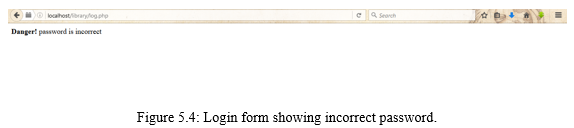 |
Figure 5.4: Login form showing incorrect password. |
S/N | Test Scenario | Test Cases | Test Data | Test Result | Pass/Fail |
3
4 | User Registration Form
User Registration Form | Verification of input field for Registration
Verification of input field for Registration | First Name, Last Name, Gender, User Name and Password. If any of these listed input field is blank First Name, Last Name, Gender, User Name and Password. If values are entered on all of these listed input field correctly and not left blank | User Registration process cannot be completed.
User Registration process will be completed and accepted. | Fail
Pass |
Table5.3: Testing 3&4
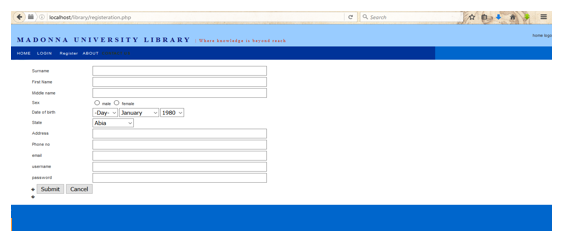 |
Figure 5.5 Registration form |
 |
Figure 5.6: Registration form showing fill in details. |
S/N | Test Scenario | Test Cases | Test Data | Test Result | Pass/Fail |
5 | User Sign In Form | User Validation. Verify that the input fields for username and password both contain values or data when the user clicks on the sign in button | i. When values are entered in the username and password fields and then click sign in. ii. When the username and password fields are left blank and click sign in. |
i.The system should grant access.
ii.Access will not be granted. The system will deny access and request for the username and password. |
Pass
Fail |
Table5.4: Testing 5
 |
Figure 5.8: output of the login page with blank username and password field |
S/N | Test Scenario | Test Cases | Test Data | Test Result | Pass/Fail |
6 | User Sign in Form | Verifying if the username and password entered in the sign in form exist in the database. | Enter values in the username and password fields i.If values entered in the username and password field already exist
ii.If values entered in the username and password field do not exist |
i.The system will grant access
ii.Access will be denied by the system
|
Pass
Fail |
Table5.5: Test Plan6
 |
| Fig 5.9: Login form showing wrong ID |
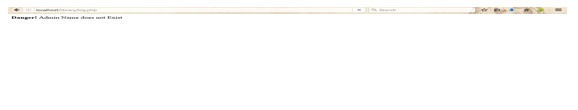 |
| Fig 5.9: Login form showing wrong ID |
5.2 USER TESTING
We conducted a test with other users without a user guide and it was observed that the electronic library system we designed was easy and user friendly. Other users can easily access the system without any help from us the designers.
5.3 DOCUMENTATION
Documentation is defined as the formalized, detailed record containing the design of the new system . It outlines the technique and method utilized to correct the problems areas in the existing system . Documentation serves as the information medium used by programmer, analyst and users to discover the content and objectives of a particular project or program. It is kept for the future reference on a specific project. It creates a permanent, comprehensive and intelligent record of the program for the new system .
The program documentation involves statement of the sequence of the program, testing, running and output. Since proper documentation helps the programmer to be able to affect future maintenance on the system , it is wise to document the work. This program-Electronic library system has been subjected to some tests and has proven effective. The test reveals bugs, which has been fixed. The process is quite a lengthy and expensive process but when carefully followed yields dramatic results. A careful and thoroughly designed Electronic Library System in the design stage helps minimize error during the time of testing and running. It is a good practice to test each component of a program as it is produced as well as testing the complete program.
5.3.1 USER MANUAL/SYSTEM INSTALLATION
To use the system the following task should be performed, as listed below as follows:
Ø Plug the socket very well and all the connectors to the system .
Ø Boot your computer
Ø Run the program
Ø The system will respond by asking for the password, and then you enter the password for verification. The program will display the Login page thereby if correct, will take you to the books page.
CHAPTER 6
CONCLUSION
6.1SUMMARY
The investigation and analysis of the present system was conducted and the problems associated with the old method of accessing electronic resources were discovered. The new system was designed and implemented. It took care of the problems identified during investigation. The implementation stage was successful and it was implemented using PHP my Admin on Windows 8.1 Operating System.
6.2EVALUATION
The research on the Design and implementation of an electronic library system was very important and successful. The implementation ofan electronic library system will really be of great importance to both students and staff and there is room for further improvement as time goes by.
6.3 PROBLEMS ENCOUNTERED
Technical Architecture
The first issue is that of the technical architecture that underlies any digital library system. Libraries will need to enhance and upgrade current technical architectures to accommodate digital materials. The architecture will include components such as:
Ø high-speed local networks and fast connections to the Internet
Ø relational databases that support a variety of digital formats
Ø full text search engines to index and provide access to resources
Ø a variety of servers, such as Web servers and FTP servers
Ø electronic document management functions that will aid in the overall management of digital resources
Building Digital Collections
One of the largest issues in creating digital libraries will be the building of digital collections. Obviously, for any digital library to be viable, it must eventually have a digital collection with the critical mass to make it truly useful. There are essentially three methods of building digital collections:
- Digitization, converting paper and other media in existing collections to digital form (discussed in more detail below).
- Acquisition of original digital works created by publishers and scholars. Example items would be electronic books, journals, and datasets.
6.4 LEASONS LEARNT
During the course of the project we learnt that the implementation of an Electronic Library System will enable library users to easily access the library frequently and simultaneously, this system will also reduce loan and acquisition, provide a search functionality to facilitate the search and management of library resources and reduce the cost of maintaining a traditional library. We also gained more knowledge in the use of PHP and Xamp server.
6.5 RECOMMENDATION
It is our recommendation to tertiary institutions especially the Madonna University, Elele, to fully implement this system as this will not only boost the efficiency of our library services but will also have a good boost on the corporate image of the institution and the quality of books available to student, thus placing the institution in a leading position in Nigeria. Also,werecommend that the Madonna University Library should ensure that books are made available in electronic format as it is in the hardcopies.
REFERENCES
Anson, P.N and Schwegler, O. (2000). Library Systems (Vol. V). California: Nivo Press Station (pp. 67-90).
Aschroff, M.K., Watts, G.J. (2004). Electronic Libraries (Vol. II). Dallas, United States of America: Noland Works (pp. 12-45).
Barry, J. (2014). SSADM Of Libraries(Vol. I). Manchester, England: Bulks Nooks Acadae(pp. 23-58).
Bomer, C. (2005). Early Libraries Inovation (Vol. IV). Liechester City, England: Zealious Work Counter (pp. 180-200).
Chowdhury, S., Landoni, M., & Gibb, F. (2006). Usability and impact of digital libraries(Vol. II) In S. Chowdhury, M. Landoni, & F. Gibb, Online Information Review (pp. 656-680). memphis.
Emelie, J. (2010). Digital Libraries(Vol. II). Ohaio, United states of America: Konan Prestige (pp. 85-127).
Harter, S. (1997). Scholarly Communication and the Digital Library: Problems and Issues. Journal of Digital Information. Retrieved 2015, from http://jodi.ecs.soten.ac.uk
Ifidon, A., Okoli, J.N. (2002). Electronic Library System (Vol. I). Ohanku, Abia, Nigeria: George Enterprise (pp. 89-109).
Jeng, J. (2005). What is usability in the context of the digital library and how can it be measured(Vol.VII). In J. Jeng, Information Technology and Libraries (pp. 47-56).
Lynch, B.M., Clifford, K.O. (2003, July/August 12). The next Decade for Digital Libraries. Where do we go from Here?, II(7/8), . Chicago, Washington, United States of America: Goras Intercorps (pp. 79-180).
Pascal, W.O., Broker, H.J. (2015). Limitations Of Electronic Library System (Vol. II). East berg, London, England: Boro Nets (pp. 29-48).
Riccio, B. (2001). Electronic Libraries (Vol. VI). Chicago, United States of America: Bicoda Enius (pp. 78-98).
Robertson, S., Jitan , S., & Resse, K. (1997). Web Based Collaborative Library Research. Proceedings of the 2nd ACM International Conference on Digital Libraries, (pp. 152-160).
Saracevic, T. (2003). Digital library evaluation (Vol. II) In T. Saracevic, Evaluation criteria for design and management of digital libraries (pp. 350-369). Library Trends printing press.
Sharifabadi, S. R. (2006). The Electronic Library (Vol. V) In How Digital Libraries can support E-learning (pp. 24-30).
Sherwell, Z. (1997). Charateristics Of Electronic Libraries (Vol. II). Fulham, England: Gionas Duks (pp. 37-68).
Silva, D., Laender, J., Goncalves, M. (2007). Electronic Libraries (Vol. II). Texas, United States of America: Kolnana Express (pp. 45-79).
Silva, L. V., Laender, A., & Gonçalves, M. A. (2007). Evaluating a digital library self-archiving ervice. In L. V. Silva, A. Laender, & M. A. Gonçalves, The BDBComp user case study Information Processing and Management (pp. 1103–1120).
Stephen, P. (2002). Systems and technical Issues Of Electronic Library (Vol. I). California, United States of America: Dempress Journals (pp. 90-109).
Taylor, B.N. (2001). Early Library system (Vol. VIII). Manchester, England: Biomas Ventures. (pp. 129-180).
Tsakonas, G., & Papatheodorou, C. (2008). Exploring usefulness and usability in the evaluation of open access digital libraries. In G. Tsakonas, & C. Papatheodorou, Information Processing and Management (pp. 1234–1250).
APPENDIX
The codes for each page in the website are given below;
LOGS
<?php
session_start();
$_SESSION['uname']=$_REQUEST['uname'];
$_SESSION['password']=$_REQUEST['password'];
mysql_connect("localhost", "root", "") or die ("couldnt connect");
mysql_select_db("library");
$result= mysql_query("select * from user WHERE uname='".$_SESSION['uname']."' ");
$count= mysql_num_rows($result);
if($_SESSION['uname'] && $_SESSION['password'])
{
if($count!=0)
{
while ($row = mysql_fetch_assoc($result) )
{
$dbuname=$row['uname'];
$dbpassword=$row['password'];
$dbfname=$row['fname'];
$dbsname=$row['sname'];
}
if($_SESSION['uname']==$dbuname)
{
if($_SESSION['password']==$dbpassword)
{
echo"<h1 >Welcome: " .$dbfname." ".$dbsname." </h1>";
header("location: home.php");
}
else
{
echo " <div class='alert alert-danger'>
<strong>Danger!</strong> password is incorrect
</div>";
}
}
else
{
echo "
<div class='alert alert-danger'>
<strong> Admin Name is INCORRECT
</div>";
}
}
else
{
echo " <div class='alert alert-danger'>
<strong>Danger!</strong> Admin Name does not Exist
</div>";
}
}
else
{
echo " <div class='alert alert-danger'>
<strong>Danger!</strong> Please fill your login details
</div>";
}
?>
LOG ADMIN
<?php
session_start();
$_SESSION['uname']=$_REQUEST['uname'];
$_SESSION['password']=$_REQUEST['password'];
mysql_connect("localhost", "root", "") or die ("couldnt connect");
mysql_select_db("library");
$result= mysql_query("select * from user WHERE uname='".$_SESSION['uname']."' ");
$count= mysql_num_rows($result);
if($_SESSION['uname'] && $_SESSION['password'])
{
if($count!=0)
{
while ($row = mysql_fetch_assoc($result) )
{
$dbuname=$row['uname'];
$dbpassword=$row['password'];
$dbfname=$row['fname'];
$dbsname=$row['sname'];
}
if($_SESSION['uname']==$dbuname)
{
if($_SESSION['password']==$dbpassword)
{
echo"<h1 >Welcome: " .$dbfname." ".$dbsname." </h1>";
header("location: uploadpagesite.php");
}
else
{
echo " <div class='alert alert-danger'>
<strong>Danger!</strong> password is incorrect
</div>";
}
}
else
{
echo "
<div class='alert alert-danger'>
<strong> Admin Name is INCORRECT
</div>";
}
}
else
{
echo " <div class='alert alert-danger'>
<strong>Danger!</strong> Admin Name does not Exist
</div>";
}
}
else
{
echo " <div class='alert alert-danger'>
<strong>Danger!</strong> Please fill your login details
</div>";
}
?>
UPLOADPAGE SITE
<!DOCTYPE html PUBLIC "-//W3C//DTD XHTML 1.0 Transitional//EN" "http://www.w3.org/TR/xhtml1/DTD/xhtml1-transitional.dtd">
<html xmlns="http://www.w3.org/1999/xhtml">
<!-- DW6 -->
<head>
<!-- Copyright 2005 Macromedia, Inc. All rights reserved. -->
<title>Restaurant - Product Page</title>
<meta http-equiv="Content-Type" content="text/html; charset=iso-8859-1" />
<link rel="stylesheet" href="mm_restaurant1.css" type="text/css" />
</head>
<body bgcolor="#0066cc">
<table width="100%" border="0" cellspacing="0" cellpadding="0">
<tr bgcolor="#99ccff">
<td width="15" nowrap="nowrap"> </td>
<td width="745" height="60" colspan="2" class="logo" nowrap="nowrap">MADONNA UNIVERSITY LIBRARY<span class="tagline">| Where knowledge is beyond reach</span></td>
<td width="100%"><div align="right"><a href="new home.html"><img src="picx/logo.png" alt="home logo" width="297" height="105" border="0" /></a></div></td>
</tr>
<tr bgcolor="#003399">
<td width="15" nowrap="nowrap"> </td>
<td height="36" colspan="2" id="navigation" nowrap="nowrap" class="navText"><a href="javascript:;"><strong><strong><strong><a href="home.php">HOME</a> <a href="login.php">LOGIN</a> <a href="BOOKS.php"> BOOKS</a> <a href="ABOUT.php"> ABOUT</a> <a href="search.php"></strong></a><a href="uploadpagesite.php"></td>
<td> </td><a href="logout.php">LOGOUT</a>
</tr>
<tr bgcolor="#ffffff">
<td width="15" valign="top"><img src="th_038.jpg" alt="" width="15" height="1" border="0" /></td>
<td width="35" valign="top"><img src="th_038.jpg" alt="" width="35" height="1" border="0" /></td>
<td width="710" valign="top"><br />
<form name="f1" action="uploadpagesite.php" ENCTYPE="multipart/form-data" method="post">
<table border="0" cellspacing="0" cellpadding="2" width="884">
<tr>
<td class="pageName" colspan="3">BOOKS UPLOAD PAGE </td>
</tr>
<tr>
<td width="507" class="subHeader"> </td>
<td width="8" rowspan="2"> </td>
<td width="317" height="100" rowspan="2"><img src="picx/mm_product_lg.gif" alt="large product photo" width="250" height="250" border="0" /></td>
</tr>
<tr>
<td valign="top" class="bodyText"><table width="500" border="0">
<tr>
<td width="175">TITLE</td>
<td width="256">
<label>
<input name="bname" type="text" size="60" />
</label>
</td>
</tr>
<tr>
<td>AUTHOR</td>
<td width="256">
<label>
<input name="author" type="text" size="60" />
</label>
</td>
</tr>
<tr>
<td>SUBJECT</td>
<td width="256">
<label>
<input name="subject" type="text" size="60" />
</label>
</td>
</tr>
</table>
<p> </p>\
<label>
<input type="hidden" name="MAX_FILE_SIZE" class="btn btn-info mrgn-can" value="10000000000"/>
Choose your File<input type="file" name="upload2" class="btn btn-info mrgn-can" />>
</label>
<input type="submit" name="Submit" value="Submit" />
</form>
<p> </p>
<p> </p></td>
</tr>
</table>
�<br />
<br /> </td>
<td> </td>
</tr>
<tr>
<td width="15"> </td>
<td width="35"> </td>
<td width="710"> </td>
<td width="100%"> </td>
</tr>
</table>
<?php
if(isset($_REQUEST['bname'])){
$mydoc=$_FILES['upload2']['name'];
$temp=$_FILES['upload2']['tmp_name'];
$type=$_FILES['upload2']['type'];
$bname=$_POST['bname'];
$author=$_POST['author'];
$subject=$_POST['subject'];
echo $author.$bname.$subject.$mydoc;
if ($bname && $author && $subject && $type && $mydoc){
mysql_connect("localhost", "root", "") or die ("couldnt connect");
mysql_select_db("library");
$directory="./document/$bname/";
mkdir($directory, $mode=0777, true);
move_uploaded_file($temp, "document/$bname/$mydoc");
mysql_query("INSERT INTO books(author, bname, subject, mydoc )VALUES('$author','$bname','$subject','$mydoc')");
$registered=mysql_affected_rows();
echo "<script> alert(\"Course Uploaded\"); </script>";
}
else {
echo "<script> alert(\"Fill all the Details\"); </script>";
}
}else{
}
?>
</body>
</html>
INDEX
<!DOCTYPE html PUBLIC "-//W3C//DTD XHTML 1.0 Transitional//EN" "http://www.w3.org/TR/xhtml1/DTD/xhtml1-transitional.dtd">
<html xmlns="http://www.w3.org/1999/xhtml">
<!-- DW6 -->
<head>
<!-- Copyright 2005 Macromedia, Inc. All rights reserved. -->
<title>Restaurant - Home Page</title>
<meta http-equiv="Content-Type" content="text/html; charset=iso-8859-1" />
<link rel="stylesheet" href="mm_restaurant1.css" type="text/css" />
<link rel="stylesheet" href="main.css" type="text/css" />
<style type="text/css">
<!--
.style1 {
font-size: 36px;
font-weight: bold;
}
.style2 {
font-size: 24px;
color: #0000FF;
font-weight: bold;
font-family: "Courier New", Courier, monospace;
}
-->
</style>
</head>
<body bgcolor="#fff">
<CENTER>
<table width="100%" border="0" cellspacing="0" cellpadding="0">
<tr bgcolor="#99ccff">
<td width="15" nowrap="nowrap" ><img src="mu-library.jpg" alt="" width="15" height="1" border="0" /></td>
<td height="60" colspan="3" class="logo" nowrap="nowrap">MADONNA UNIVERSITY LIBRARY <span class="tagline">| Where knowledge is beyond reach </span></td>
<td width="40"> </td>
<td width="100%"><div align="right"><a href="new home.html"><img src="picx/logo.png" alt="home logo" width="297" height="105" border="0" /></a></div></td>
</tr>
<tr bgcolor="#003399">
<td width="15" nowrap="nowrap"> </td>
<td height="36" colspan="3" id="navigation" nowrap="nowrap" class="navText">
<strong><a href="home.php"><a href="home.html">HOME</a>
<a href="login.php">LOGIN</a>
<a href="ABOUT.php">ABOUT</a></strong>
<a href="registeration.php">REGISTER</a></strong>
</td>
<td width="40"> </td>
<td width="100%"> </td>
</tr>
<tr bgcolor="#ffffff">
<td colspan="6"><img src="mu-library.jpg" alt="" width="100%" height="300" border="0" />
</td>
</tr>
</table>
<div id="container">
<table>
<tr>
<td>
<div id="left">
<table>
<tr>
<td>
<div id="left1">
MAIN
#container{
width:1000px;
height:auto;
border-left:1px solid #ccc;
border-right:1px solid #ccc;
}
#left{
width:350px;
height:auto;
}
#left1{
width:350px;
height:390px;
}
#left2{
width:350px;
height:200px;
}
#right{
width:640px;
height:auto;
}
#rit1{
width:640px;
height:180px;
}
#rit2{
width:640px;
height:130px;
}
#rit3{
width:640px;
height:80px;
}
#rit4{
width:640px;
height:150px;
}
#footer{
width:100%;
height:100px;
border-top: 10px solid #fff;
background-color:#003399;
}
MAIN 1
.lsidebar{
position:relative;
list-style:none;
border-bottom:none;
float:left;
margin-top:2px;
font-size:20px;
}ul.lsidebar li{
float:left;
border-right: 2px solid #fff;
}ul.lsidebar a{
width:12em;
display:inline;
border:none;
padding:10px;
background-color:rgba(5, 12, 11, 0.5);
text-decoration:none;
color:#ffc754;
text-align:center;
}ul.lsidebar a:hover{
width:12em;
display:inline;
border:none;
padding:5px;
background-color:#92cc47;
color:#000;
text-decoration:none;
text-align:center;
}
MM.RESTAURANT
/* Global Styles */
body {
margin:0px;
}
td {
font:11px arial;
color:#333333;
}
a {
color: #cc0000;
text-decoration:none;
font-weight:bold;
}
a:hover {
color: #990000;
text-decoration:underline;
}
/* ID Styles */
#navigation a {
font:10px arial;
color: #ffffff;
text-decoration:none;
letter-spacing:.1em;
}
#navigation a:hover {
color: #99CCFF;
}
#padding {
padding:20px 5px 20px 5px;
}
#calendar td {
border: 1px solid rgb(0,51,153);
}
#noborder td {
border: 0px;
}
#weekdays th {
font:11px arial;
color: #ffffff;
font-weight:bold;
border: 0px;
padding:2px;
}
#calheader td {
font-weight:bold;
}
/* Class Styles */
.logo { font:18px times new roman;
color: #0E177C;
letter-spacing:.3em;
font-weight:bold;
line-height:22px;
}
.tagline { font:11px times new roman;
color: #CC3300;
letter-spacing:.2em;
}
.smallText {
font:12px times new roman;
color: #CC3300;
line-height:18px;
}
.pageHeader {
font:30px times new roman;
color: #CC3300;
letter-spacing:.1em;
line-height:38px;
}
.bodyText {
font:11px arial;
color:#333333;
line-height:24px;
}
.pageName {
font:20px georgia;
color: #CC3300;
letter-spacing:.1em;
line-height:26px;
}
.subHeader {
font:14px times new roman;
color: #003399;
font-weight:bold;
line-height:20px;
letter-spacing:.1em;
}
.navText {
font:10px arial;
color: #333300;
letter-spacing:.1em;
}
LOGIN
<!DOCTYPE html PUBLIC "-//W3C//DTD XHTML 1.0 Transitional//EN" "http://www.w3.org/TR/xhtml1/DTD/xhtml1-transitional.dtd">
<html xmlns="http://www.w3.org/1999/xhtml">
<!-- DW6 -->
<head>
<!-- Copyright 2005 Macromedia, Inc. All rights reserved. -->
<title>Restaurant - Text</title>
<meta http-equiv="Content-Type" content="text/html; charset=iso-8859-1" />
<link rel="stylesheet" href="mm_restaurant1.css" type="text/css" />
</head>
<body bgcolor="#0066cc">
<table width="100%" border="0" cellspacing="0" cellpadding="0">
<tr bgcolor="#99ccff">
<td width="15" nowrap="nowrap"> </td>
<td width="745" height="60" colspan="3" class="logo" nowrap="nowrap"><br />
MADONNA UNIVERSITY LIBRARY <span class="tagline">| Where knowledge is beyond reach </span></td>
<td width="100%"><div align="right"><a href="new home.html"><img src="../tonnyyyyzzzz work/logo.png" alt="home logo" width="305" height="100" border="0" /></a></div></td>
</tr>
<tr bgcolor="#003399">
<td width="15" nowrap="nowrap"> </td>
<td height="36" colspan="3" id="navigation" nowrap="nowrap" class="navText"><a href="javascript:;"><strong><a href="javascript:;"><strong><a href="home.php">HOME</a> <a href="project.php"> BOOKS</a> <a href="ABOUT.php">ABOUT</a> CONTACT US </strong></a></td>
<td> </td>
</tr>
<tr bgcolor="#ffffff">
<td width="15" valign="top"><img src="th_038.jpg" alt="" width="15" height="1" border="0" /></td>
<td width="140" valign="top"><img src="th_038.jpg" alt="" width="140" height="1" border="0" /></td>
<td width="505" valign="top"><br />
<table width="777" border="0" align="center">
<tr>
<td width="126">Username</td>
<td width="423"><form id="form1" name="form1" method="post" action="log.php">
<input name="uname" type="text" size="60" />
</td>
<td width="206"> </td>
</tr>
<tr>
<td>Password</td>
<td>
<input name="password" type="password" size="60" maxlength="10"/>
</td>
<td rowspan="6"><div align="center"><img src="bookimg.png" ></div></td>
</tr>
<tr>
<td> </td>
<td> </td>
<td> </td>
</tr>
<tr>
<td> </td>
<td> </td>
<td> </td>
</tr>
<tr>
<td> </td>
<td> </td>
<td> </td>
</tr>
<tr>
<td> </td>
<td><input type="checkbox" name="checkbox" value="checkbox" />
Remember Me<strong><em> <a href="registeration.php">Create new user</a> </em></strong></td>
<td> </td>
</tr>
<tr>
<td> </td>
<td> </td>
<td> </td>
</tr>
<tr>
<td> </td>
<td> </td>
<td> </td>
</tr>
<tr>
<td> </td>
<td><div align="center">
<input type="submit" name="Submit" value="Submit" />
<input type="reset" name="Submit2" value="Cancel" />
</form>
</div></td>
<td> </td>
</tr>
</table>
<br />
<br /> </td>
<td valign="top"> </td>
<td width="100%"> </td>
</tr>
<tr>
<td width="15"> </td>
<td width="140"> </td>
<td width="505"> </td>
<td width="100"> </td>
<td width="100%"> </td>
</tr>
</table>
</body>
</html>
LOGOUT
<?php
header("location: index.php");
?>
REGRISTRATION
<!DOCTYPE html PUBLIC "-//W3C//DTD XHTML 1.0 Transitional//EN" "http://www.w3.org/TR/xhtml1/DTD/xhtml1-transitional.dtd">
<html xmlns="http://www.w3.org/1999/xhtml">
<!-- DW6 -->
<head>
<!-- Copyright 2005 Macromedia, Inc. All rights reserved. -->
<title>Restaurant - Product Page</title>
<meta http-equiv="Content-Type" content="text/html; charset=iso-8859-1" />
<link rel="stylesheet" href="mm_restaurant1.css" type="text/css" />
</head>
<body bgcolor="#0066cc">
<table width="100%" border="0" cellspacing="0" cellpadding="0">
<tr bgcolor="#99ccff">
<td width="15" nowrap="nowrap"> </td>
<td width="745" height="60" colspan="2" class="logo" nowrap="nowrap"><br />
MADONNA UNIVERSITY LIBRARY <span class="tagline">| Where knowledge is beyond reach </span></td>
<td width="100%"><div align="right"><img src="../tonnyyyyzzzz work/logo.png" alt="home logo" width="305" height="100" /></div></td>
</tr>
<tr bgcolor="#003399">
<td width="15" nowrap="nowrap"> </td>
<td height="36" colspan="2" nowrap="nowrap" class="navText" id="navigation"><strong><a href="home.php">HOME</a> <a href="login.php">LOGIN</a> <a href="registeration.php"> Register</a> <a href="ABOUT.php">ABOUT</a> CONTACT US </strong></td>
</tr>
<tr bgcolor="#ffffff">
<td width="15" valign="top"><img src="th_038.jpg" alt="" width="15" height="1" border="0" /></td>
<td width="35" valign="top"><img src="th_038.jpg" alt="" width="35" height="1" border="0" /></td>
<td width="710" valign="top"><br />
<form id="form2" name="form2" method="post" action="save.php">
<table width="1021" border="0">
<tr>
<td width="148">Surname</td>
<td width="733">
<input name="sname" type="text" size="60" />
</td>
<td width="118"> </td>
</tr>
<tr>
<td>First Name </td>
<td>
<input name="fname" type="text" size="60" />
</td>
<td> </td>
</tr>
<tr>
<td>Middle name </td>
<td><input name="mname" type="text" size="60" /></td>
<td> </td>
</tr>
<tr>
<td>Sex</td>
<td><input name="sex" type="radio" value="male" />
male
<input name="sex" type="radio" value="female" />
female </td>
<td> </td>
</tr>
<tr>
<td>Date of birth</td>
<td><select name="dob">
<option>-Day-</option>
<option>1</option>
<option>2</option>
<option>3</option>
<option>4</option>
<option>5</option>
<option>6</option>
<option>7</option>
<option>8</option>
<option>9</option>
<option>10</option>
<option>11</option>
<option>12</option>
<option>13</option>
<option>14</option>
<option>15</option>
<option>16</option>
<option>17</option>
<option>18</option>
<option>19</option>
<option>20</option>
<option>21</option>
<option>22</option>
<option>23</option>
<option>24</option>
<option>25</option>
<option>26</option>
<option>27</option>
<option>28</option>
<option>29</option>
<option>30</option>
<option>31</option>
</select>
<select name="dob">
<option>January</option>
<option>February</option>
<option>March</option>
<option>April</option>
<option>May</option>
<option>June</option>
<option>July</option>
<option>August</option>
<option>September</option>
<option>Ocotober</option>
<option>November</option>
<option>December</option>
</select>
<select name="dob">
<option>1980</option>
<option>1981</option>
<option>1982</option>
<option>1983</option>
<option>1984</option>
<option>1985</option>
<option>1986</option>
<option>1987</option>
<option>1989</option>
<option>1990</option>
<option>1991</option>
<option>1992</option>
<option>1993</option>
<option>1994</option>
<option>1995</option>
<option>1996</option>
<option>1997</option>
<option>1998</option>
<option>1999</option>
<option>2000</option>
<option>2001</option>
<option>2002</option>
<option>2003</option>
<option>2004</option>
<option>2005</option>
<option>2007</option>
<option>2008</option>
<option>2009</option>
<option>2010</option>
<option>2011</option>
<option>2012</option>
<option>2013</option>
<option>2014</option>
<option>2015</option>
<option>2016</option>
<option>2017</option>
</select>
</select></td>
<td> </td>
</tr>
<tr>
<td>State</td>
<td><select name="state">
<option>Abia</option>
<option>Adamawa</option>
<option>Akwa Ibom</option>
<option>Anambra</option>
<option>Bauchi</option>
<option>Bayelsa</option>
<option>Benue</option>
<option>Borno</option>
<option>Cross River</option>
<option>Delta</option>
<option>Ebonyi</option>
<option>Edo</option>
<option>Ekiti</option>
<option>Anambra</option>
<option>Enugu</option>
<option>Gombe</option>
<option>Imo</option>
<option>Jigawa</option>
<option>Kaduna</option>
<option>Kano</option>
<option>Katsina</option>
<option>Kogi</option>
<option>Kwara</option>
<option>Lagos</option>
<option>Naswarsa</option>
<option>Niger</option>
<option>Ogun</option>
<option>Ondo</option>
<option>Oyo</option>
<option>Osun</option>
<option>Plateau</option>
<option>Rivers</option>
<option>Sokoto</option>
<option>Taraba</option>
<option>Yobe</option>
<option>Zamfara</option>
</select></td>
<td> </td>
</tr>
<tr>
<td>Address</td>
<td><input name="addr" type="text" size="60" /></td>
<td> </td>
</tr>
<tr>
<td>Phone no </td>
<td><input name="phone" type="text" size="60" /></td>
<td> </td>
</tr>
<tr>
<td>email </td>
<td><input name="email" type="email" size="60" /></td>
<td> </td>
</tr>
<tr>
<td>username </td>
<td><input name="uname" type="text" size="60" /></td>
<td> </td>
</tr>
<tr>
<td>password </td>
<td><input name="password" type="password" size="60" /></td>
<td> </td>
</tr>
</table> �
<input type="submit" name="Submit" value="Submit" />
<input type="reset" name="Submit2" value="Cancel" />
</form>
�<br />
<br /> </td>
<td> </td>
</tr>
<tr>
<td width="15"> </td>
<td width="35"> </td>
<td width="710"> </td>
<td width="100%"> </td>
</tr>
</table>
</body>
</html>
SAVE
<?php
$fname=$_POST['fname'];
$sname=$_POST['sname'];
$mname=$_POST['mname'];
$sex=$_POST['sex'];
$dob=$_POST['dob'];
$state=$_POST['state'];
$addr=$_POST['addr'];
$phone=$_POST['phone'];
$password=$_POST['password'];
$email=$_POST['email'];
$uname=$_POST['uname'];
if($fname && $sname && $mname && $dob && $state && $addr && $phone && $password && $email && $password && $uname)
{
if(preg_match("/@/", $email))
{
mysql_connect("localhost", "root", "") or die ("couldnt connect");
mysql_select_db("library");
$result = mysql_query("SELECT * from user WHERE uname='$uname'");
$count = mysql_num_rows($result);
if ($count!=0)
{
die ("Regno already exist in database");
}
else
{
mysql_connect("localhost", "root", "") or die ("couldnt connect");
mysql_select_db("library");
mysql_query("INSERT INTO user (fname, sname, mname, sex, dob, state, addr, phone, email, uname, password ) VALUES ('$fname','$sname','$mname', '$sex', '$dob', '$state', '$addr', '$phone', '$email', '$uname', '$password' )");
echo "welcome".$uname;
header("location: home.php");
}
}
else
{
echo " <div class='alert alert-danger'>
<strong>Danger!</strong> Enter a valid email
</div>";
}
}
else
{
echo " <div class='alert alert-danger'>
<strong>Danger!</strong> Please Fill all details
</div>";
}
?>
HOME
<!DOCTYPE html PUBLIC "-//W3C//DTD XHTML 1.0 Transitional//EN" "http://www.w3.org/TR/xhtml1/DTD/xhtml1-transitional.dtd">
<html xmlns="http://www.w3.org/1999/xhtml">
<!-- DW6 -->
<head>
<!-- Copyright 2005 Macromedia, Inc. All rights reserved. -->
<title> MADONNA UNIVERSITY LIBRARY - Home Page</title>
<meta http-equiv="Content-Type" content="text/html; charset=iso-8859-1" />
<link rel="stylesheet" href="mm_restaurant1.css" type="text/css" />
<link rel="stylesheet" href="main.css" type="text/css" />
<style type="text/css">
<!--
.style1 {
font-size: 36px;
font-weight: bold;
}
.style2 {
font-size: 24px;
color: #0000FF;
font-weight: bold;
font-family: "Courier New", Courier, monospace;
}
-->
</style>
</head>
<body bgcolor="#fff">
<CENTER>
<table width="100%" border="0" cellspacing="0" cellpadding="0">
<tr bgcolor="#99ccff">
<td width="15" nowrap="nowrap" ><img src="mu-library.jpg" alt="" width="15" height="1" border="0" /></td>
<td height="60" colspan="3" class="logo" nowrap="nowrap">MADONNA UNIVERSITY LIBRARY <span class="tagline">| Where knowledge is beyond reach </span></td>
<td width="40"> </td>
<td width="100%"><div align="right"><a href=""><img src="picx/logo.png" alt="home logo" width="297" height="105" border="0" /></a></div></td>
</tr>
<tr bgcolor="#003399">
<td width="15" nowrap="nowrap"> </td>
<td height="36" colspan="3" id="navigation" nowrap="nowrap" class="navText">
<strong><a href="home.php"><a href="home.php">HOME</a>
<a href="ABOUT.php">ABOUT</a></strong>
<a href="logout.php">LOGOUT</a>
</td>
<td width="40"> </td>
<td width="100%"> </td>
</tr>
<tr bgcolor="#ffffff">
<td colspan="6"><img src="mu-library.jpg" alt="" width="100%" height="300" border="0" />
</td>
</tr>
</table>
<div id="container">
<table>
<tr>
<td>
<div id="left">
<table>
<tr>
<td>
<div id="left1">
<h3>
<ul>
<li><a href="project.php"> Books </a></li>
<hr>
<br>
<li><a href="loginadmin.php"> Upload Books </a></li>
<hr>
<br>
<li><a href="search.php"> Search for Books </a></li>
<hr>
</ul>
</h3>
</div>
</td>
</tr>
<tr>
<td>
<div id="left2">
<table>
<tr>
<td>
<img src="mu-library.jpg" width="340px" height="100px">
</td>
</tr>
<tr>
<td>
<div id="son">
<table>
<tr>
<td>
<img src="mu-library.jpg" width="150px" height="50px" clear="both">
</td>
<td>
<p></p>
</td>
</tr>
</table>
</div>
</td>
</tr>
</table>
</div>
</td>
</tr>
</table>
</div>
</td>
<td>
<div id="right">
<table>
<tr>
<td>
<div id="rit1">
<img src="mu-library.jpg" width="100%" height="100%">
</div>
</td>
</tr>
<tr>
<td>
<div id="rit2">
<table>
<tr>
<td>
<div id="son">
<table>
<tr>
<td>
<img src="mu-library.jpg" width="150px" height="100px" clear="both">
</td>
<td>
<p>Welcome! Madonna University Library advances the University mission by supporting the research needs and enhancing the information literacy skills of students,
faculty, and staff.
The libraryprovides quality resources, research assistance and instruction in an atmosphere that reflects Christian service and values </p>
</td>
</tr>
</table>
</div>
</td>
<td>
<div id="son">
<table>
<tr>
<td>
<img src="mu-library.jpg" width="150px" height="100px" clear="both">
</td>
<td>
<p></p>
</td>
</tr>
</table>
</div>
</td>
</tr>
</table>
</div>
</td>
</tr>
<tr>
<td>
<div id="rit3">
</div>
</td>
</tr>
<tr>
<td>
<div id="rit4">
<center>
<h1> OUR BOOKS</h1>
<table>
<tr>
<td>
<img src="mu-library.jpg" width="170px" height="100px" clear="both" hspace="5"><br>
<a href="#"> view file</a>
</td>
<td>
<img src="mu-library.jpg" width="170px" height="100px" clear="both" hspace="5"><br>
<a href="#"> view file</a>
</td>
<td>
<img src="mu-library.jpg" width="170px" height="100px" clear="both" hspace="5"><br>
<a href="#"> view file</a>
</td>
</tr>
</table>
</center>
</div>
</td>
</tr>
</table>
</div>
</td>
</tr>
</table>
</div>
<div id="footer">
</div>
</CENTER>
</body>
</html>
ABOUT
<!DOCTYPE html PUBLIC "-//W3C//DTD XHTML 1.0 Transitional//EN" "http://www.w3.org/TR/xhtml1/DTD/xhtml1-transitional.dtd">
<html xmlns="http://www.w3.org/1999/xhtml">
<!-- DW6 -->
<head>
<!-- Copyright 2005 Macromedia, Inc. All rights reserved. -->
<title>Restaurant - Product Page</title>
<meta http-equiv="Content-Type" content="text/html; charset=iso-8859-1" />
<link rel="stylesheet" href="mm_restaurant1.css" type="text/css" />
<style type="text/css">
<!--
.style1 {color: #FF0000}
.style2 {font-family: "Courier New", Courier, monospace}
-->
</style>
</head>
<body bgcolor="#0066cc">
<img src="th_038.jpg" alt="" width="35" height="1" border="0" />
<table width="100%" border="0" cellspacing="0" cellpadding="0">
<tr bgcolor="#99ccff">
<td width="15" nowrap="nowrap"> </td>
<td height="60" colspan="2" nowrap="nowrap" class="logo"><br />
MADONNA UNIVERSITY LIBRARY <span class="tagline">| Where knowledge is beyond reach </span></td>
<td><div align="right"><a href="new home.html"><img src="picx/logo.png" alt="home logo" width="297" height="105" border="0" /></a></div></td>
</tr>
<tr bgcolor="#003399">
<td width="15" nowrap="nowrap"> </td>
<td height="36" colspan="2" id="navigation" nowrap="nowrap" class="navText"><a href="javascript:;"><strong><strong><a href="home.php"><strong><a href="home.php">HOME</a> <a href="login.php">LOGIN</a> <a href="ABOUT.php"> ABOUT</a> </strong></a></td>
<td> </td>
</tr>
<tr bgcolor="#ffffff">
<td width="15" valign="top"><img src="th_038.jpg" alt="" width="15" height="1" border="0" /></td>
<td width="35" valign="top"> </td>
<td width="710" valign="top"><br />
<table border="0" cellspacing="0" cellpadding="2" width="799">
<tr>
<td colspan="3" class="pageName"><strong>ABOUT THE DESIGNER </strong></td>
</tr>
<tr>
<td width="260" class="subHeader"> </td>
<td width="30" rowspan="2"> </td>
<td width="320" height="100" rowspan="2"><img src="picx/C360_2015-05-15-07-57-17-272.jpg" alt="large product photo" width="240" height="320" border="0" /></td>
</tr>
<tr>
<td><img src="about-so-far-one.jpg"/></td>
</tr>
<tr>
<td><img src="about-so-far.jpg"/></td>
</tr>
</table>
�<br />
<br /> </td>
<td> </td>
</tr>
<tr>
<td width="15"> </td>
<td width="35"> </td>
<td width="710"> </td>
<td width="100%"> </td>
</tr>
</table>
</body>
</html>
SEARCH
<!DOCTYPE html PUBLIC "-//W3C//DTD XHTML 1.0 Transitional//EN" "http://www.w3.org/TR/xhtml1/DTD/xhtml1-transitional.dtd">
<html xmlns="http://www.w3.org/1999/xhtml">
<!-- DW6 -->
<head>
<!-- Copyright 2005 Macromedia, Inc. All rights reserved. -->
<title>Restaurant - Product Page</title>
<meta http-equiv="Content-Type" content="text/html; charset=iso-8859-1" />
<link rel="stylesheet" href="mm_restaurant1.css" type="text/css" />
</head>
<body bgcolor="#0066cc">
<table width="100%" border="0" cellspacing="0" cellpadding="0">
<tr bgcolor="#99ccff">
<td width="15" nowrap="nowrap"> </td>
<td width="745" height="60" colspan="2" class="logo" nowrap="nowrap">MADONNA UNIVERSITY LIBRARY <span class="tagline">| Where knowledge is beyond reach</span></td>
<td width="100%"><div align="right"><a href="new home.html"><img src="picx/logo.png" alt="home logo" width="297" height="105" border="0" /></a></div></td>
</tr>
<tr bgcolor="#003399">
<td width="15" nowrap="nowrap"> </td>
<td height="36" colspan="2" id="navigation" nowrap="nowrap" class="navText"><a href="javascript:;"><strong><strong><strong><a href="home.php">HOME</a> <a href="BOOKS.php"> BOOKS</a><a href="search.php"> SEARCH</a> <a href="ABOUT.php"> ABOUT</a> <a href="uploadpagesite.php"></strong></a></td>
<td> </td>
</tr>
<tr bgcolor="#ffffff">
<td width="15" valign="top"><img src="th_038.jpg" alt="" width="15" height="1" border="0" /></td>
<td width="35" valign="top"><img src="th_038.jpg" alt="" width="35" height="1" border="0" /></td>
<td width="710" valign="top"><br />
<form name="f1" action="search.php" method="GET">
<table border="0" cellspacing="0" cellpadding="2" width="884">
<tr>
<td class="pageName" colspan="3">BOOKS SEARCH PAGE </td>
</tr>
<tr>
<td width="507" class="subHeader"> </td>
<td width="8" rowspan="2"> </td>
<td width="317" height="100" rowspan="2"><img src="picx/mm_product_lg.gif" alt="large product photo" width="250" height="250" border="0" /></td>
</tr>
<tr>
<td valign="top" class="bodyText"><table width="500" border="0">
<tr>
<td width="175">Book name</td>
<td width="256">
<label>
<input name="search" type="text" size="60" />
</label>
</td>
</tr>
<tr>
<td>
<input type='submit' name='submit' value='Search source code' ></td>
</tr>
</table>
<p> </p>
</form>
<p> </p>
<p> </p></td>
</tr>
</table>
�<br />
<br /> </td>
<td> </td>
</tr>
<tr>
<td width="15"> </td>
<td width="35"> </td>
<td width="710"> </td>
<td width="100%"> </td>
</tr>
</table>
<?php
if(isset($_REQUEST['submit'])){
$button = $_GET ['submit'];
$search = $_GET ['search'];
if(strlen($search)<=0)
echo "Search term too short";
else{
echo "You searched for <b>$search</b><hr size='1'></br>";
mysql_connect("localhost", "root", "") or die ("couldnt connect");
mysql_select_db("library");
$search_exploded = explode (" ", $search);
$x = "";
$construct = "";
foreach($search_exploded as $search_each)
{
$x++;
if($x==1)
$construct .="bname LIKE '%$search_each%'";
else
$construct .="AND bname LIKE '%$search_each%'";
}
$constructs ="SELECT * FROM books WHERE $construct";
$run = mysql_query($constructs);
$foundnum = mysql_num_rows($run);
if ($foundnum==0)
echo "Sorry, there are no matching result for <b>$search</b>.</br></br>1.
Try more general words. for example: If you want to search 'how to create a website'
then use general keyword like 'create' 'website'</br>2. Try different words with similar
meaning</br>3. Please check your spelling";
else
{
echo "$foundnum results found !<p>";
$per_page = 5;
$start = isset($_GET['start']) ? $_GET['start']: '';
$max_pages = ceil($foundnum / $per_page);
if(!$start)
$start=0;
$getquery = mysql_query("SELECT * FROM books WHERE $construct LIMIT $start, $per_page");
echo"<center>";
echo "<table width=\"90%\" align=center border=2>";
echo "<tr>
<td width=\"30%\" align=center bgcolor=\"FFFF00\">Name</td>
<td width=\"30%\" align=center bgcolor=\"FFFF00\">Email</td>
<td width=\"30%\" align=center bgcolor=\"FFFF00\">Password</td></tr>";
while($runrows = mysql_fetch_assoc($getquery))
{
$id = $runrows ['id'];
$author = $runrows ['author'];
$bname = $runrows ['bname'];
$subject = $runrows ['subject'];
$mydoc = $runrows ['mydoc'];
$directory="./document/$bname/$mydoc";
echo "<tr><th width=\"30%\"> $id </th> "
. "<td width=\"30%\"> ".$author. " </td>"
. "<td width=\"30%\"> ".$bname. " </td>"
. "<td width=\"30%\"> ".$subject. " </td>"
. "<td width=\"30%\"><a href='download.php?link=$directory'> ".$mydoc. " </td>"
. "<td width=\"30%\"><a href='$directory' > Read </td>"
."</tr>" ;
}
echo "</table>";
echo "</center>";
//Pagination Starts
echo "<center>";
$prev = $start - $per_page;
$next = $start + $per_page;
$adjacents = 3;
$last = $max_pages - 1;
if($max_pages > 1)
{
//previous button
if (!($start<=0))
echo " <a href='search.php?search=$search&submit=Search+source+code&start=$prev'>Prev</a> ";
//pages
if ($max_pages < 7 + ($adjacents * 2)) //not enough pages to bother breaking it up
{
$i = 0;
for ($counter = 1; $counter <= $max_pages; $counter++)
{
if ($i == $start){
echo " <a href='search.php?search=$search&submit=Search+source+code&start=$i'><b>$counter</b></a> ";
}
else {
echo " <a href='search.php?search=$search&submit=Search+source+code&start=$i'>$counter</a> ";
}
$i = $i + $per_page;
}
}
elseif($max_pages > 5 + ($adjacents * 2)) //enough pages to hide some
{
//close to beginning; only hide later pages
if(($start/$per_page) < 1 + ($adjacents * 2))
{
$i = 0;
for ($counter = 1; $counter < 4 + ($adjacents * 2); $counter++)
{
if ($i == $start){
echo " <a href='search.php?search=$search&submit=Search+source+code&start=$i'><b>$counter</b></a> ";
}
else {
echo " <a href='search.php?search=$search&submit=Search+source+code&start=$i'>$counter</a> ";
}
$i = $i + $per_page;
}
}
//in middle; hide some front and some back
elseif($max_pages - ($adjacents * 2) > ($start / $per_page) && ($start / $per_page) > ($adjacents * 2))
{
echo " <a href='search.php?search=$search&submit=Search+source+code&start=0'>1</a> ";
echo " <a href='search.php?search=$search&submit=Search+source+code&start=$per_page'>2</a> .... ";
$i = $start;
for ($counter = ($start/$per_page)+1; $counter < ($start / $per_page) + $adjacents + 2; $counter++)
{
if ($i == $start){
echo " <a href='search.php?search=$search&submit=Search+source+code&start=$i'><b>$counter</b></a> ";
}
else {
echo " <a href='search.php?search=$search&submit=Search+source+code&start=$i'>$counter</a> ";
}
$i = $i + $per_page;
}
}
//close to end; only hide early pages
else
{
echo " <a href='search.php?search=$search&submit=Search+source+code&start=0'>1</a> ";
echo " <a href='search.php?search=$search&submit=Search+source+code&start=$per_page'>2</a> .... ";
$i = $start;
for ($counter = ($start / $per_page) + 1; $counter <= $max_pages; $counter++)
{
if ($i == $start){
echo " <a href='search.php?search=$search&submit=Search+source+code&start=$i'><b>$counter</b></a> ";
}
else {
echo " <a href='search.php?search=$search&submit=Search+source+code&start=$i'>$counter</a> ";
}
$i = $i + $per_page;
}
}
}
//next button
if (!($start >=$foundnum-$per_page))
echo " <a href='search.php?search=$search&submit=Search+source+code&start=$next'>Next</a> ";
}
echo "</center>";
}
}
}
else{
echo "";
}
?>
</body>
</html>
VIEW
<?php
session_start();
$id = $_REQUEST['fno']; // ID of entry you wish to view. To use this enter "view.php?id=x" where x is the entry you wish to view.
$conn = mysql_connect("localhost", "root", "") or die("Could not reach server");
$db = mysql_select_db("weshare");
$query = "SELECT docname, doc, doctype FROM uploaded where fno = $id"; //Find the file, pull the filecontents and the filetype
$result = MYSQL_QUERY($query,$conn); // run the query
if($row = mysql_fetch_row($result)) // pull the first row of the result into an array(there will only be one)
{
$name = $row[0];
$data = $row[1]; // First bit is the data
$type = $row[2]; // second is the filename
Header( "Content-type: $type"); // Send the header of the approptiate file type, if it's' a image you want it to show as one :)
print $data; // Send the data.
}
else // the id was invalid
{
echo "invalid id";
}
?>
NETWORKING BOOK
<!DOCTYPE html PUBLIC "-//W3C//DTD XHTML 1.0 Transitional//EN" "http://www.w3.org/TR/xhtml1/DTD/xhtml1-transitional.dtd">
<html xmlns="http://www.w3.org/1999/xhtml">
<!-- DW6 -->
<head>
<!-- Copyright 2005 Macromedia, Inc. All rights reserved. -->
<title>Restaurant - Catalog</title>
<meta http-equiv="Content-Type" content="text/html; charset=iso-8859-1" />
<link rel="stylesheet" href="mm_restaurant1.css" type="text/css" />
<link rel="stylesheet" href="main1.css" type="text/css" />
</head>
<body bgcolor="#0066cc">
<table width="100%" border="0" cellspacing="0" cellpadding="0">
<tr bgcolor="#99ccff">
<td width="15" nowrap="nowrap"> </td>
<td width="745" height="60" colspan="2" class="logo" nowrap="nowrap"><br />
MADONNA UNIVERSITY LIBRARY <span class="tagline">| Where knowledge is beyond reach </span></td>
<td width="100%"><div align="right"><a href="new home.html"><img src="picx/logo.png" alt="home logo" width="297" height="105" border="0" /></a></div></td>
</tr>
<tr bgcolor="#003399">
<td width="15" nowrap="nowrap"> </td>
<td height="36" colspan="2" id="navigation" nowrap="nowrap" class="navText"><a href="javascript:;"></a><strong><a href="home.php">HOME</a> <a href="login.php">LOGIN</a> </a> <a href="ABOUT.php"> ABOUT </strong></td>
<td> </td>
<a href="logout.php">LOGOUT</a>
</tr>
<tr bgcolor="#ffffff">
<td width="15" valign="top"><img src="th_038.jpg" alt="" width="15" height="1" border="0" /></td>
<td width="35" valign="top"><img src="th_038.jpg" alt="" width="35" height="1" border="0" /></td>
<td width="710" valign="top"><br />
<ul class="lsidebar">
<li><a href="programming.php">programming language</a></li>
<li><a href="project.php">project management</a></li>
<li><a href="networking.php">networking</a></li>
</ul>
<table border="0" cellspacing="0" cellpadding="2" width="610">
<tr>
<td colspan="7" class="pageName"><strong>Networking BOOKS </strong></td>
</tr>
<tr>
<td width="22%" height="110"><a href="books/networks.pdf"><img src="books/net/1.jpg" alt="small product photo" width="110" height="104" border="0" /></a></td>
<td> </td>
<td width="22%" height="110"><a href="books/Apoio - Doc Tec - educationplb.pdf"><img src="books/net/2.jpg" alt="small product photo" width="110" height="110" border="0" /></a></td>
<td> </td>
<td width="22%" height="110"><a href="books/1118474082.Netwo.pdf"><img src="books/net/3.jpg" alt="small product photo" width="110" height="110" border="0" /></td>
<td> </td>
<td width="22%" height="110"><a href="books/network-notes.pdf"><img src="books/net/4.jpg" alt="small product photo" width="110" height="110" border="0" /></td>
</tr>
<tr>
<td valign="top" class="bodyText" nowrap="nowrap"><a href="<?php print "books/Hands-onPythonTutorial.pdf" ?>">Computer Network </a><br /></td>
<td> </td>
<td valign="top" class="bodyText" nowrap="nowrap"><a href=>networking Essential</a><br /></td>
<td> </td>
<td valign="top" class="bodyText" nowrap="nowrap"><a href=>Networking for dummles</a><br /></td>
<td> </td>
<td valign="top" class="bodyText" nowrap="nowrap"><a href=>Computer Networking</a><br /></td>
</tr>
<tr>
<td colspan="7"> </td>
</tr>
<tr>
<td height="110"><a href="books/Hacking-for-Dummies-e-book.pdf"><img src="books/net/5.jpg" alt="small product photo" width="110" height="110" border="0" /></td>
<td> </td>
<td height="110"><a href="books/netguide.pdf"><img src="books/net/6.jpg" alt="small product photo" width="110" height="110" border="0" /></td>
<td> </td>
<td height="110"><a href="books/data_communication_computer_network_tutorial.pdf"><img src="books/net/7.jpg" alt="small product photo" width="110" height="110" border="0" /></td>
<td> </td>
<td height="110"><a href="books/frontmatter.pdf"><img src="books/net/8.png" alt="small product photo" width="110" height="110" border="0" /></td>
</tr>
<tr>
<td valign="top" class="bodyText" nowrap="nowrap"><a href="javascript:;">Hacking Guide</a><br /></td>
<td> </td>
<td valign="top" class="bodyText" nowrap="nowrap"><a href="javascript:;">Networking guide</a><br /></td>
<td> </td>
<td valign="top" class="bodyText" nowrap="nowrap"><a href="javascript:;">Computer networking guide</a><br /></td>
<td> </td>
<td valign="top" class="bodyText" nowrap="nowrap"><a href="javascript:;">Data Communication</a><br /></td>
</tr>
<tr>
<td colspan="7"> </td>
</tr>
</table> </td>
<td> </td>
</tr>
<tr>
<td width="15"> </td>
<td width="35"> </td>
<td width="710"> </td>
<td width="100%"> </td>
</tr>
</table>
</body>
</html>
<!DOCTYPE html PUBLIC "-//W3C//DTD XHTML 1.0 Transitional//EN" "http://www.w3.org/TR/xhtml1/DTD/xhtml1-transitional.dtd">
<html xmlns="http://www.w3.org/1999/xhtml">
<!-- DW6 -->
<head>
<!-- Copyright 2005 Macromedia, Inc. All rights reserved. -->
<title>Restaurant - Catalog</title>
<meta http-equiv="Content-Type" content="text/html; charset=iso-8859-1" />
<link rel="stylesheet" href="mm_restaurant1.css" type="text/css" />
<link rel="stylesheet" href="main1.css" type="text/css" />
</head>
<body bgcolor="#0066cc">
<table width="100%" border="0" cellspacing="0" cellpadding="0">
<tr bgcolor="#99ccff">
<td width="15" nowrap="nowrap"> </td>
<td width="745" height="60" colspan="2" class="logo" nowrap="nowrap"><br />
MADONNA UNIVERSITY LIBRARY <span class="tagline">| Where knowledge is beyond reach </span></td>
<td width="100%"><div align="right"><a href="new home.html"><img src="picx/logo.png" alt="home logo" width="297" height="105" border="0" /></a></div></td>
</tr>
<tr bgcolor="#003399">
<td width="15" nowrap="nowrap"> </td>
<td height="36" colspan="2" id="navigation" nowrap="nowrap" class="navText"><a href="javascript:;"></a><strong><a href="home.php">HOME</a> <a href="login.php">LOGIN</a> </a> <a href="ABOUT.php"> ABOUT </strong></td>
<td> </td>
<a href="logout.php">LOGOUT</a>
</tr>
<tr bgcolor="#ffffff">
<td width="15" valign="top"><img src="th_038.jpg" alt="" width="15" height="1" border="0" /></td>
<td width="35" valign="top"><img src="th_038.jpg" alt="" width="35" height="1" border="0" /></td>
<td width="710" valign="top"><br />
PROJECT MANAGEMENT
<ul class="lsidebar">
<li><a href="programming.php">programming language</a></li>
<li><a href="project.php">project management</a></li>
<li><a href="networking.php">networking</a></li>
</ul>
<table border="0" cellspacing="0" cellpadding="2" width="610">
<tr>
<td colspan="7" class="pageName"><strong>Project Management BOOKS </strong></td>
</tr>
<tr>
<td width="22%" height="110"><a href="books/the_fast_forward_mba_in_project_management.pdf"><img src="books/Book-The-Fast-Forward-MBA-in-Project-Management.jpg" alt="small product photo" width="110" height="104" border="0" /></a></td>
<td> </td>
<td width="22%" height="110"><a href="books/Strat Project Mgmt.pdf"><img src="books/Book-Strategic-Project-Management-Made-Simple.jpg" alt="small product photo" width="110" height="110" border="0" /></a></td>
<td> </td>
<td width="22%" height="110"><a href="books/hsc-project-management-methodology-long.pdf"><img src="books/Book-Project-Management-Lite.jpg" alt="small product photo" width="110" height="110" border="0" /></td>
<td> </td>
<td width="22%" height="110"><a href="books/file0_9425.pdf"><img src="books/Book-Making-Things-Happen-Mastering-Project-Management.jpg" alt="small product photo" width="110" height="110" border="0" /></td>
</tr>
<tr>
<td valign="top" class="bodyText" nowrap="nowrap"><a href="<?php print "books/Hands-onPythonTutorial.pdf" ?>">fast mba in-Project-Mgmt </a><br /></td>
<td> </td>
<td valign="top" class="bodyText" nowrap="nowrap"><a href=>Strat Project Mgmt </a><br /></td>
<td> </td>
<td valign="top" class="bodyText" nowrap="nowrap"><a href=>hsc-project-mgmt-methodo</a><br /></td>
<td> </td>
<td valign="top" class="bodyText" nowrap="nowrap"><a href=>making things happen</a><br /></td>
</tr>
<tr>
<td colspan="7"> </td>
</tr>
<tr>
<td height="110"><a href="books/Project+Management+-+A+Systems+Approach+-+10thEd.pdf"><img src="books/Book-A-Systems-Approach-to-Planning-Scheduling-and-Controlling.jpg" alt="small product photo" width="110" height="110" border="0" /></td>
<td> </td>
<td height="110"><a href="books/the_fast_forward_mba_in_project_management.pdf"><img src="books/Book-Brilliant-Project-Management.jpg" alt="small product photo" width="110" height="110" border="0" /></td>
<td> </td>
<td height="110"><a href="books/2.pdf"><img src="books/Book-Guide-to-Project-Management.jpg" alt="small product photo" width="110" height="110" border="0" /></td>
<td> </td>
<td height="110"><a href="books/1.pdf"><img src="books/3.jpg" alt="small product photo" width="110" height="110" border="0" /></a></td>
</tr>
<tr>
<td valign="top" class="bodyText" nowrap="nowrap"><a href="javascript:;">Project Mgmt appr</a><br /></td>
<td> </td>
<td valign="top" class="bodyText" nowrap="nowrap"><a href="javascript:;">Brillant management</a><br /></td>
<td> </td>
<td valign="top" class="bodyText" nowrap="nowrap"><a href="javascript:;">Beginners Guide"</a><br /></td>
<td> </td>
<td valign="top" class="bodyText" nowrap="nowrap"><a href="javascript:;">Absolute Beginner</a><br /></td>
</tr>
<tr>
<td colspan="7"> </td>
</tr>
</table> </td>
<td> </td>
</tr>
<tr>
<td width="15"> </td>
<td width="35"> </td>
<td width="710"> </td>
<td width="100%"> </td>
</tr>
</table>
</body>
</html>
PROGRAMMING BOOKS
<!DOCTYPE html PUBLIC "-//W3C//DTD XHTML 1.0 Transitional//EN" "http://www.w3.org/TR/xhtml1/DTD/xhtml1-transitional.dtd">
<html xmlns="http://www.w3.org/1999/xhtml">
<!-- DW6 -->
<head>
<!-- Copyright 2005 Macromedia, Inc. All rights reserved. -->
<title>Restaurant - Catalog</title>
<meta http-equiv="Content-Type" content="text/html; charset=iso-8859-1" />
<link rel="stylesheet" href="mm_restaurant1.css" type="text/css" />
<link rel="stylesheet" href="main1.css" type="text/css" />
</head>
<body bgcolor="#0066cc">
<table width="100%" border="0" cellspacing="0" cellpadding="0">
<tr bgcolor="#99ccff">
<td width="15" nowrap="nowrap"> </td>
<td width="745" height="60" colspan="2" class="logo" nowrap="nowrap"><br />
MADONNA UNIVERSITY LIBRARY <span class="tagline">| Where knowledge is beyond reach </span></td>
<td width="100%"><div align="right"><a href="new home.html"><img src="picx/logo.png" alt="home logo" width="297" height="105" border="0" /></a></div></td>
</tr>
<tr bgcolor="#003399">
<td width="15" nowrap="nowrap"> </td>
<td height="36" colspan="2" id="navigation" nowrap="nowrap" class="navText"><a href="javascript:;"></a><strong><a href="home.php">HOME</a> <a href="login.php">LOGIN</a> </a> <a href="ABOUT.php"> ABOUT </strong></td>
<td> </td>
<a href="logout.php">LOGOUT</a>
</tr>
<tr bgcolor="#ffffff">
<td width="15" valign="top"><img src="th_038.jpg" alt="" width="15" height="1" border="0" /></td>
<td width="35" valign="top"><img src="th_038.jpg" alt="" width="35" height="1" border="0" /></td>
<td width="710" valign="top"><br />
<ul class="lsidebar">
<li><a href="programming.php">programming language</a></li>
<li><a href="project.php">project management</a></li>
<li><a href="networking.php">networking</a></li>
</ul>
<table border="0" cellspacing="0" cellpadding="2" width="610">
<tr>
<td colspan="7" class="pageName"><strong>Programming language BOOKS </strong></td>
</tr>
<tr>
<td width="22%" height="110"><a href="books/PureBasic - A Beginners Guide.pdf"><img src="books/prog/1.jpg" alt="small product photo" width="110" height="104" border="0" /></a></td>
<td> </td>
<td width="22%" height="110"><a href="books/Apress.Coders.At.Work.Sep.2009.ISBN.1430219483.pdf"><img src="books/prog/2.jpg" alt="small product photo" width="110" height="110" border="0" /></a></td>
<td> </td>
<td width="22%" height="110"><a href="books/Code Complete Second Edition By Steve Mcconnell (Microsoft Press 2004).pdf"><img src="books/prog/3.jpg" alt="small product photo" width="110" height="110" border="0" /></a></td>
<td> </td>
<td width="22%" height="110"><a href="books/clean_code.pdf"><img src="books/prog/4.jpg" alt="small product photo" width="110" height="110" border="0" /></a></td>
</tr>
<tr>
<td valign="top" class="bodyText" nowrap="nowrap"><a href="<?php print "books/Hands-onPythonTutorial.pdf" ?>">Programmers Guide</a><br /></td>
<td> </td>
<td valign="top" class="bodyText" nowrap="nowrap"><a href=>Coders at Work</a><br /></td>
<td> </td>
<td valign="top" class="bodyText" nowrap="nowrap"><a href=>Code Complete 2</a><br /></td>
<td> </td>
<td valign="top" class="bodyText" nowrap="nowrap"><a href=>Clean Code</a><br /></td>
</tr>
<tr>
<td colspan="7"> </td>
</tr>
<tr>
<td height="110"><a href="books/basics_lulu2.pdf"><img src="books/prog/5.jpg" alt="small product photo" width="110" height="110" border="0" /></td>
<td> </td>
<td height="110"><a href="books/ctext.pdf"><img src="books/prog/6.jpg" alt="small product photo" width="110" height="110" border="0" /></td>
<td> </td>
<td height="110"><a href="books/104The Pragmatic Programmer, From Journeyman To Master - Andrew Hunt, David Thomas - Addison Wesley - 1999.pdf"><img src="books/prog/7.jpg" alt="small product photo" width="110" height="110" border="0" /></td>
<td> </td>
<td height="110"><a href="books/python3handson.pdf"><img src="books/prog/8.jpg" alt="small product photo" width="110" height="110" border="0" /></td>
</tr>
<tr>
<td valign="top" class="bodyText" nowrap="nowrap"><a href="javascript:;">Compilers</a><br /></td>
<td> </td>
<td valign="top" class="bodyText" nowrap="nowrap"><a href="javascript:;">C Programming Language</a><br /></td>
<td> </td>
<td valign="top" class="bodyText" nowrap="nowrap"><a href="javascript:;">The Pragmatic Programmer</a><br /></td>
<td> </td>
<td valign="top" class="bodyText" nowrap="nowrap"><a href="javascript:;">Beginners Guide: Python</a><br /></td>
</tr>
<tr>
<td colspan="7"> </td>
</tr>
</table> </td>
<td> </td>
</tr>
<tr>
<td width="15"> </td>
<td width="35"> </td>
<td width="710"> </td>
<td width="100%"> </td>
</tr>
</table>
</body>
</html>
<h3>
<img src="january.jpg" width="340px" height="380px">
</h3>
</div>
</td>
</tr>
<tr>
<td>
<div id="left2">
<table>
<tr>
<td>
<img src="june.jpg" width="340px" height="100px" clear="both">
</td>
</tr>
<tr>
<td>
<div id="son">
<table>
<tr>
<td>
<img src="june.jpg" width="150px" height="60px" clear="both">
</td>
<td>
<p></p>
</td>
</tr>
</table>
</div>
</td>
</tr>
</table>
</div>
</td>
</tr>
</table>
</div>
</td>
<td>
<div id="right">
<table>
<tr>
<td>
<div id="rit1">
<img src="may.jpg" width="170px" height="100px" clear="both" hspace="5">
</div>
</td>
</tr>
<tr>
<td>
<div id="rit2">
<table>
<tr>
<td>
<div id="son">
<table>
<tr>
<td>
<img src="mu-library.jpg" width="150px" height="100px" clear="both">
</td>
<td>
<p>Welcome! Madonna University Library advances the University mission by supporting the research needs and enhancing
the information literacy skills of students, faculty, and staff. The library provides quality resources, research
assistance and instruction in an atmosphere that reflects Christian service and values </p>
</td>
</tr>
</table>
</div>
</td>
<td>
<div id="son">
<table>
<tr>
<td>
<img src="mu-library.jpg" width="150px" height="100px" clear="both">
</td>
<td>
<p></p>
</td>
</tr>
</table>
</div>
</td>
</tr>
</table>
</div>
</td>
</tr>
<tr>
<td>
<div id="rit3">
</div>
</td>
</tr>
<tr>
<td>
<div id="rit4">
<center>
<h1> OUR BOOKS</h1>
<table>
<tr>
<td>
<img src="mar.jpg" width="170px" height="100px" clear="both" hspace="5"><br>
<a href="#"> view file</a>
</td>
<td>
<img src="may.jpg" width="170px" height="100px" clear="both" hspace="5"><br>
<a href="#"> view file</a>
</td>
<td>
<img src="febm.jpg" width="170px" height="100px" clear="both" hspace="5"><br>
<a href="#"> view file</a>
</td>
</tr>
</table>
</center>
</div>
</td>
</tr>
</table>
</div>
</td>
</tr>
</table>
</div>
<div id="footer">
</div>
</CENTER>
</body>
</html>






![Turtle Back 100% Organic Coconut Shell Pendants [For Sale]. Turtle Back 100% Organic Coconut Shell Pendants [For Sale].](https://blogger.googleusercontent.com/img/b/R29vZ2xl/AVvXsEgC9T7Dlkm4YxMQ_Pn2qJdPf45bHwFLe6A8Gvt1SLwiJKwkMsuBxAjoz7HlwD5I59iQJoYq8eI4iVdil1rOU2i88xMYxL4HBxUjA7A6S5l12_bMVDyiGOGwCXEFamdrnSQ9FAcL5rkd1Gg/s640/Organic+Pendants+%2528Turtle+Back%2529.jpg)
![Angle 100% Organic Coconut Shell Pendants [For Sale]. Angle 100% Organic Coconut Shell Pendants [For Sale].](https://blogger.googleusercontent.com/img/b/R29vZ2xl/AVvXsEhTyqf_Z6Dgw1sZL119mwD39ZZRDTkAy7vpSN3ve8qv8GTswjeW7bf1Bt7sr98a9ftf8XGj5pQywNFHHRZSsw_vYD9CyvvodhJr55j_Su1HyH_3m85pdXOmzzjDble54zqdjDQeDS8y61U/s640/Organic+Pendants+%2528Angle%2529.jpg)
![Arrow Head 100% Organic Coconut Shell Pendants [For Sale]. Arrow Head 100% Organic Coconut Shell Pendants [For Sale].](https://blogger.googleusercontent.com/img/b/R29vZ2xl/AVvXsEgjWLJJz5DwISuv4wGxH05jB2NchhTIgUoIXURjFtRV-LfZXCpicC18evnG19J1l4QzXF27ZYaj6GCck5vvjHIWuUcrn4O5TcC2z2Fs6Iog0VrtI63ZXmcXYvLW8e_4iICvp4VLyKdMM3I/s640/Organic+Pendants+%2528Arrow+Head%2529.jpg)
![Five Circles 100% Organic Coconut Shell Pendants [For Sale]. Five Circles 100% Organic Coconut Shell Pendants [For Sale].](https://blogger.googleusercontent.com/img/b/R29vZ2xl/AVvXsEinbsLHrEPGOg_4ZUv3lLWaktqMSokfcx6jeCjz4pl6XfpzduEdA6oROsYqyEaevFJjBj67csG8Y7JVzBhH1hjnHQJFtS1s-teP0NxfO0KnExUsTj6ybdYT4ljSk4m8Nc6yxz-ro7fl8uQ/s640/Organic+Pendants+%2528Five+Circle%2529.jpg)
![Focus 100% Organic Coconut Shell Pendants [For Sale]. Focus 100% Organic Coconut Shell Pendants [For Sale].](https://blogger.googleusercontent.com/img/b/R29vZ2xl/AVvXsEj04OWv26uHsi5vC_AxI8XOtNobYW4SDE815lPKAGuNKHFDvqUzMy7yzvWDDW5KOy9UE26zCsP_Wal2xomcgOsftfBPBCaSBzizr4I3XqgFuZWKFLwDBgml_Gj2Ng1fEO8eZomVfp-zI8k/s640/Organic+Pendants+%2528Focus%2529.jpg)
![Leaf 100% Organic Coconut Shell Pendants [For Sale]. Leaf 100% Organic Coconut Shell Pendants [For Sale].](https://blogger.googleusercontent.com/img/b/R29vZ2xl/AVvXsEi8aADktdkPwPNlcPO-9cyi02oYalcOHjkZQKSNDSSdUjZV8eHs8LOpagLKT1vihqyIcd4Me9WnU3NERgz_GnIHiPc9S5d00quzB40VKSkEqDXh73rcaDVGId4l7JctM4Lyg5zXoTYKVbw/s640/Organic+Pendants+%2528Leaf%2529.jpg)
![Oval Circle 100% Organic Coconut Shell Pendants [For Sale]. Oval Circle 100% Organic Coconut Shell Pendants [For Sale].](https://blogger.googleusercontent.com/img/b/R29vZ2xl/AVvXsEjg4qyE6X9jguOB0xgB5CeSN-kbAvdim0SniObI6DT7D-hemw6yKjwbyRvuXoxAaX8PFhFWJFv0oeGpxEXFtAP3Xn9uPYSfYgY8v0E_y8szCIjrIM6IaQ6JQVxtiJc0XBA-GCCKkkzwMUc/s640/Organic+Pendants+%2528Oval+Circle%2529.jpg)
![Sea Shell 100% Organic Coconut Shell Pendants [For Sale]. Sea Shell 100% Organic Coconut Shell Pendants [For Sale].](https://blogger.googleusercontent.com/img/b/R29vZ2xl/AVvXsEg2nnajgKSW8Yj-XfEcnSx4HqZuaHAFjq5zbkaR_R5NIrq7zWem20ZUshA75fL4KlAwL6MFyGj4C5COfHyePs5lKLISOnQCcdEXPSS81FAMKY_ugDNnTzNxgTiHV7HJqQv5xuidunhubjs/s640/Organic+Pendants+%2528Sea+Shell%2529.jpg)
![Star Shield 100% Organic Coconut Shell Pendants [For Sale]. Star Shield 100% Organic Coconut Shell Pendants [For Sale].](https://blogger.googleusercontent.com/img/b/R29vZ2xl/AVvXsEgpW3v5TprIjuZsOZp3xmp4b-DEXS1Cz1MzAP5Nq_DF4NOmOEd_uYhCdwBOwRjCtU01z0UjjSTc14dGGG8spkpUueIzEPVk69mpflcXlGvtaOool1AoUqWrj-IPkkgjO8uxk2ktw-LVMGg/s640/Organic+Pendants+%2528Star+Shield%2529.jpg)